| Information Pages | Record Pages |
| Static | Dynamic |
| Overview of H&S | H&S Audit results |
| Contacts (Diocesan) | Action Items |
| Working at Height | Parish Details |
| Control of Substances Hazardous to Health | Location Maps |
| Portable Appliance Testing | Building Plans |
| Building Electrical Inspection and Standards | PAT Register |
| Trip Hazards | NICIEC test reports |
| Disabled Access | Fire Plan |
| Fire | Fire Extinguisher Maintenance Records |
| Management and use of Fire Extinguishers | Fire Alarm Test and Inspection |
| Lightening Conductors | Asbestos Register |
| Asbestos | |
| Organising Events -what to consider | |
| Use of Church Premises by third parties | |
| Links Page (government and safety agencies) |
Tuesday, 30 September 2008
Getting Started
Through this course it looks like I'll be doing 3 websites for reasons that will become apparent. Obviously a website on good web design is a website, but I need a couple of real tasks to "do in anger" to understand what I do and don't know how to do.
Health and Safety in the Archdiocese of Southwark
As part of my job I need to develop a website for Health and Safety management for my employers. This site will have a mixture of static and dynamic content. Some of the pages are information and links but some will present specific lists of information relevant to each of the 184 parishes and 563 buildings the site is designed to support. As the first stage of design I've produced a list of probable pages that will need to exist. First pass is 15 static and up to 10 dynamic pages. I've presented my initial list as a table below:-
Christian Education Centre Website
The building I work in has a website which is pretty dire. It's built using a web building toolkit and has obvious flaws. The site is at http://www.cectootingbec.btik.com/ The front page is an interesting example of flawed design. If you open the site full screen and then drag the right margin of your browser in and out you will see that there is a centred object as the header and a right justified object as the footer with the main site content anchored to the left -so it moves all over the place. It's supposed to be an accesible site but there is no alt text for the image and the email contact detail has been made an image (to prevent spam from web crawler software) so you can't copy it to your email program -this image also has no alt text so a sight impaired user cannot access the email address! The good news is that it uses CSS for layout -so it passes Nick's "no tables for layout" rule.
The good news (from my point of view) is that the site is fairly static and only has 10 pages, all linked from the front page -so it's uncomplicated.
Final Comments
As we're interested in web design it's worth analysing the code for this blog. If you hit the bold button in the editor it produces the following code <span style="font-weight: bold;">text to bold</span>. Let's discuss that in the class. Also the table was created by cut and paste from excel -none of the fancy table detail is my own work!
Subscribe to:
Post Comments (Atom)
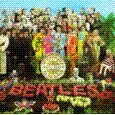
No comments:
Post a Comment